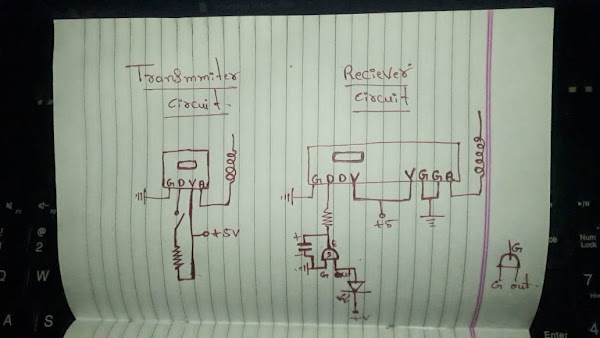Posts
Showing posts from 2020
LEDs controle using IR remote and node mcu
- Get link
- X
- Other Apps
LEDs controle using IR remote and node mcu (Code for the project.) #include <IRrecv.h> #define BLYNK_PRINT Serial #include <ESP8266WiFi.h> #include <BlynkSimpleEsp8266.h> uint16_t RECV_PIN = D5; IRrecv irrecv(RECV_PIN); decode_results results; int LED1 = D0; int LED2 = D1; int LED3 = D2; int LED4 = D3; int LED5 = D4; int LED6 = D5; int swval[] = {0,0,0,0,0,0,0}; char auth[] = "auth token"; // Your WiFi credentials. // Set password to "" for open networks. char ssid[] = "ssidname"; char pass[] = "paswward"; void setup() { Serial.begin(9600); Blynk.begin(auth, ssid, pass); irrecv.enableIRIn(); // Start the receiver pinMode(LED1, OUTPUT); pinMode(LED2, OUTPUT); pinMode(LED3, OUTPUT); pinMode(LED4, OUTPUT); pinMode(LED5, OUTPUT); pinMode(LED6, OUTPUT); digitalWrite(LED1, LOW); digitalWrite(LED2, LOW); digitalWr...
LEDs control using nodemcu and ir remote.
- Get link
- X
- Other Apps
(Code for the project.) #include <IRrecv.h> #define BLYNK_PRINT Serial #include <ESP8266WiFi.h> #include <BlynkSimpleEsp8266.h> uint16_t RECV_PIN = D5; IRrecv irrecv(RECV_PIN); decode_results results; int LED1 = D0; int LED2 = D1; int LED3 = D2; int LED4 = D3; int LED5 = D4; int LED6 = D5; int swval[] = {0,0,0,0,0,0,0}; char auth[] = "auth token"; // Your WiFi credentials. // Set password to "" for open networks. char ssid[] = "ssidname"; char pass[] = "paswward"; void setup() { Serial.begin(9600); Blynk.begin(auth, ssid, pass); irrecv.enableIRIn(); // Start the receiver pinMode(LED1, OUTPUT); pinMode(LED2, OUTPUT); pinMode(LED3, OUTPUT); pinMode(LED4, OUTPUT); pinMode(LED5, OUTPUT); pinMode(LED6, OUTPUT); digitalWrite(LED1, LOW); digitalWrite(LED2, LOW); digitalWrite(LED3, LOW); digitalWrite(LED4, L...
NODE MCU HOME AUTOMATION.
- Get link
- X
- Other Apps
#include <IRrecv.h> #define BLYNK_PRINT Serial #include <ESP8266WiFi.h> #include <BlynkSimpleEsp8266.h> uint16_t RECV_PIN = D6; IRrecv irrecv(RECV_PIN); decode_results results; int LED1 = D0; int LED2 = D1; int LED3 = D2; int LED4 = D3; int LED5 = D4; int LED6 = D5; int swval[] = {0,0,0,0,0,0,0}; char auth[] = "Aoth token"; // Your WiFi credentials. // Set password to "" for open networks. char ssid[] = "ssid"; char pass[] = "passward"; void setup() { Serial.begin(9600); Blynk.begin(auth, ssid, pass); irrecv.enableIRIn(); // Start the receiver pinMode(LED1, OUTPUT); pinMode(LED2, OUTPUT); pinMode(LED3, OUTPUT); pinMode(LED4, OUTPUT); pinMode(LED5, OUTPUT); pinMode(LED6, OUTPUT); digitalWrite(LED1, LOW); digitalWrite(LED2, LOW); digitalWrite(LED3, LOW); digitalWrite(LED4, LOW); digitalWrite(LE...
Simple Light Dimmer and Ceiling fan Regulator Switch.
- Get link
- X
- Other Apps
In this post we learn through two examples how to build a simple light dimmer switch circuit for controlling light intensity with pot, using the principle of triac phase chopping. What are Triac Dimmers We have already seen in many of my earlier articles how triacs are used in electronic circuits for switching AC loads. Triacs are basically devices which are able to switch ON a particular connected load in response to an external DC trigger. Though these may be incorporated for complete switch ON and complete switch OFF procedures of a load, the device is also popularly applied for regulating an AC, such that the output to the load may be reduced to any desired value. For example triacs are very commonly used dimmer switch applications where the circuit is designed to make the device switch in such a manner that it conducts only for a particular section of the AC sine wave and remains cut OFF during the remaining parts of the sine wave. This result is an corresponding output AC w...
AC DIMMER USING M0C3021.
- Get link
- X
- Other Apps
AC DIMMER USING M0C3021. I'd been messing around with low DC voltage projects for some time so wanted to experiment a bit with AC dimming controlled by a microcontroller. This experiment was with phase control (as opposed to voltage modulation). The idea is that you detect when the AC phase crosses zero volts (zero cross) at which point the triac in the circuit remains off for a certain period of time and is then turned back on by the microcontroller. The longer it remains off then the less power the AC circuit gets and thus is more dim. Theres lots of info online about the theory of all this. E.g. AC Phase Control . I looked around quite a bit online at various people having done the same sort of thing. Here's one . If what I did looks similar to someone elses work then chances are I had a look at it. I also got some input from various sources. My thanks to those people! :) Here's the circuit I made for it: And the board that I mad...
Send Receive SMS & Call with SIM800L GSM Module & Arduino
- Get link
- X
- Other Apps
Whether you want to listen to what happens in your house that’s miles away from you or activate sprinkler system in your garden just with a silent call; Then SIM800L GSM/GPRS module serves as a solid launching point for you to get you started with IoT! SIM800L GSM/GPRS module is a miniature GSM modem, which can be integrated into a great number of IoT projects. You can use this module to accomplish almost anything a normal cell phone can; SMS text messages, Make or receive phone calls, connecting to internet through GPRS, TCP/IP, and more! To top it off, the module supports quad-band GSM/GPRS network, meaning it works pretty much anywhere in the world. Hardware Overview of SIM800L GSM/GPRS module At the heart of the module is a SIM800L GSM cellular chip from SimCom. The operating voltage of the chip is from 3.4V to 4.4V , which makes it an ideal candidate for direct LiPo battery supply. This makes it a good choice for embedding into projects without a lot of space. All the ...
Controll an led over the internet.(IOT)Internert of things
- Get link
- X
- Other Apps

CONTROL AN LED'S USING NODEMCU AND THINGSPEAK. There are some steps to make this project: Make an account on https://thingspeak.com/ . create channel on thingspeak. Fullfill the code required credentials. upload the code to Nodemcu Esp8266 Development Board . Materials required for this project: Nodemcu Esp8266 Development Board . 5 mm LEDs (White, Green, Red, Yellow and Blue) Any of these. Jumper Wires Male to Mal e. Bread Board . Laptop for uploading the code to Nodemcu . Make an account on https://thingspeak.com/ . Go to Google.com and Search for https://thingspeak.com/ . Click on Get Started For Free. Enter your Email ID. Enter your password. Create channel on thingspeak. Click on New Channel. Finally click on save Channel. Click on sharing option as shown in the image. To set the privecy. Fine you are all set to og for the coding part. Upload the code to Nodemcu Esp8266 Development Board . //Welcome to Smarthub100---SU...